- To view or change your personal information; click on “My Account” at the top right, then select “Personal Info” (Note: You can do this from any page).
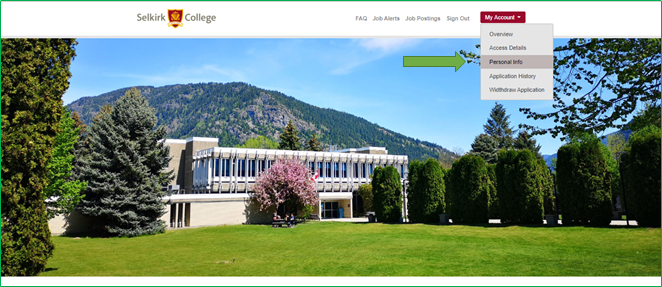
- Your Personal Details page will open, this is where you can update or change current details.

- Click “Save” to keep any changes.
Related Articles:
-
Page:
-
Page:
-
Page:
-
Page:
-
Page:
-
Page:
-
Page:
-
Page:
-
Page:
-
Page:
