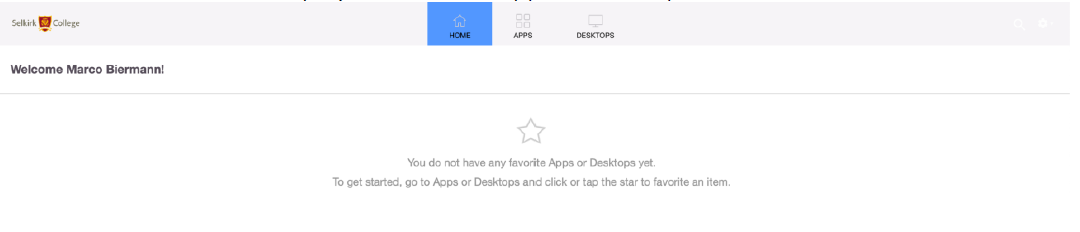Page History
...
Installing Citrix Workspace on Windows URL
Navigating Citrix Workspace
...
Home tab
App Tab
The Apps tab features access to specialized virtual application without launching a full Windows desktop.
...
Software for specific programs can be accessed by a variety of means including:
- Self-
...
- download - Some software may be available to download for free or after registration with a student account. Please consult your program instructor for availability.
...
2. General Purpose labs
...
- Specialized software access is available on campus in general purpose labs. For a list of general-purpose lab access locations please see XYZ
3. Citrix remote lab
...
- Remote access to general purpose and SEG specialized applications is provided by virtual connection to a physical computer on-campus with a full desktop virtual environment.
4. Citrix virtual application
...
- Remote access to general purpose and SEG specialized applications is provided by connection to virtual applications in Citrix.
| General Purpose labs (on-campus) | Citrix Remote lab | Citrix Virtual Application | Self-download | |
|---|---|---|---|---|
| ArcCatalog | X | X | X | |
| ArcGlobe | X | X | X | |
| ArcMap | X | X | X | |
| ArcScene | X | X | X | |
| ArcPro | X | X | X | |
| GPS Pathfinder Office | X | X | X | |
| Microsoft Project 2016 | X | X | X | |
| Microsoft Visio 2016 | X | X | X | |
| Microsoft Project 2019 | X | X | X | |
| Microsoft Visio 2016 | X | X | X | |
| TerraSync Studio | X | X | X | |
| Microsoft Office 2016 (Word, Excel, Powerpoint) | X | |||
| Microsoft Office 2019 (Word, Excel, Powerpoint) | X - Click below | |||
| Ogis | X- Click below | |||
| Sage 50 Accounting | X | X | X - Click below Download | |
| Adobe Creative Cloud | **Contact Program Instructor |