| Info | ||
|---|---|---|
| ||
This functionality allows Supervisors to add to People Planner leaves and/or work assignments not submitted through the Absence module, to provide a complete overview of departmental staffing activities. Examples may include Gradual Returns to Work (GRTW), backfill assignments/vacation coverage, etc). |
For the example below, the supervisor is creating an assignment to record an employee medical leave.
 Image Removed
Image Removed 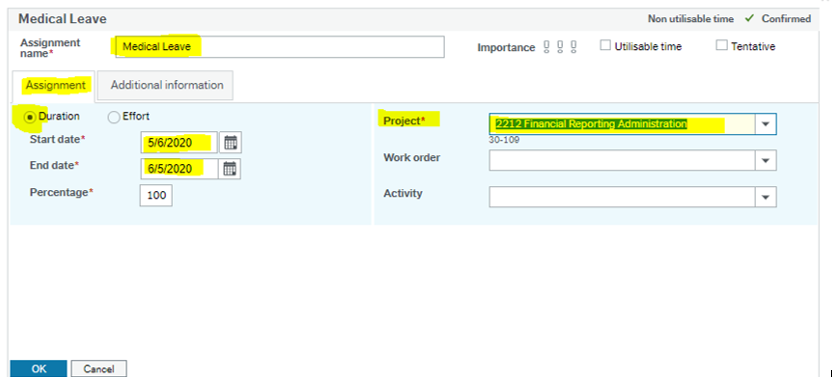 Image Removed
Image Removed Image Removed
Image Removed Click "OK" at the bottom of the screen to save. The assignment will now display in your People Planner: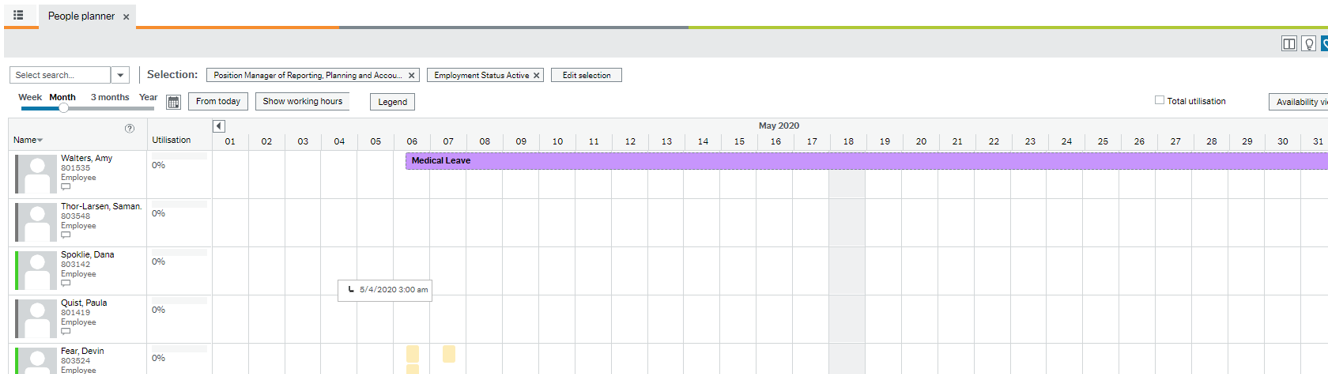 Image Removed
Image RemovedImage Addedimage2020-5-6_15-55-37.png
| Tip | ||
|---|---|---|
| ||
Another alternative would be to use this module to actually record assignments, such as an employee working as backfill for another employee. Example:  Image Removed Image Removed |
| Note | ||
|---|---|---|
| ||
Note: Records generated by the Absence Module display in YELLOW, records added manually display in PURPLE. |
| Info | ||||||||||
|---|---|---|---|---|---|---|---|---|---|---|
| ||||||||||
|
Powered by Atlassian Confluence![]() 8.9.0, themed by Refined
8.9.0, themed by Refined![]() 7.5.5
7.5.5