| Table of Contents |
|---|
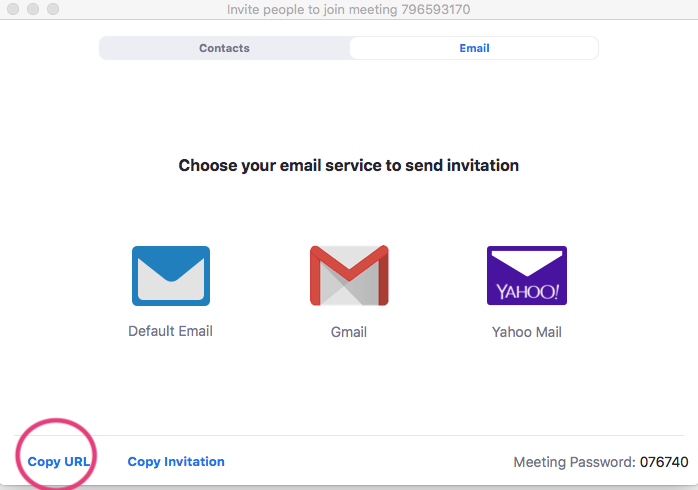 Image Removed
Image Removed
 Image Added
Image Added Image Removed
Image Removed Image Added
Image Added Image Removed
Image Removed
Students click on the link from the Moodle Site
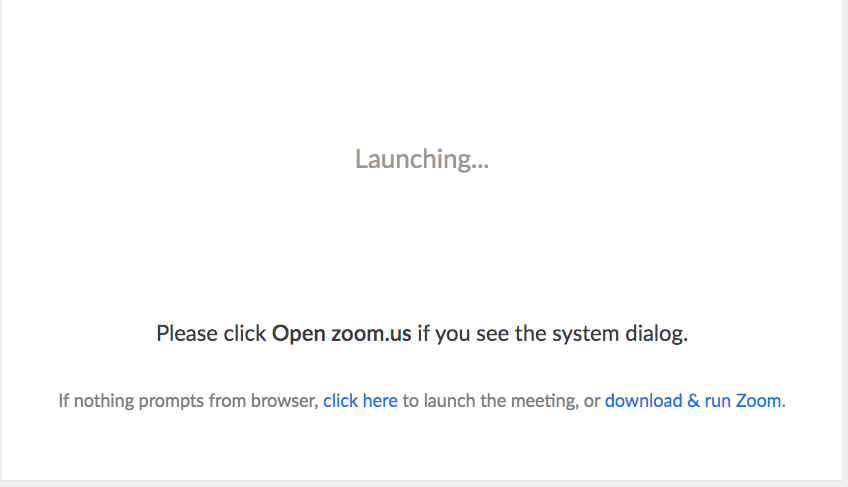 Image Removed
Image Removed Image Added
Image Added Image Added
Image Added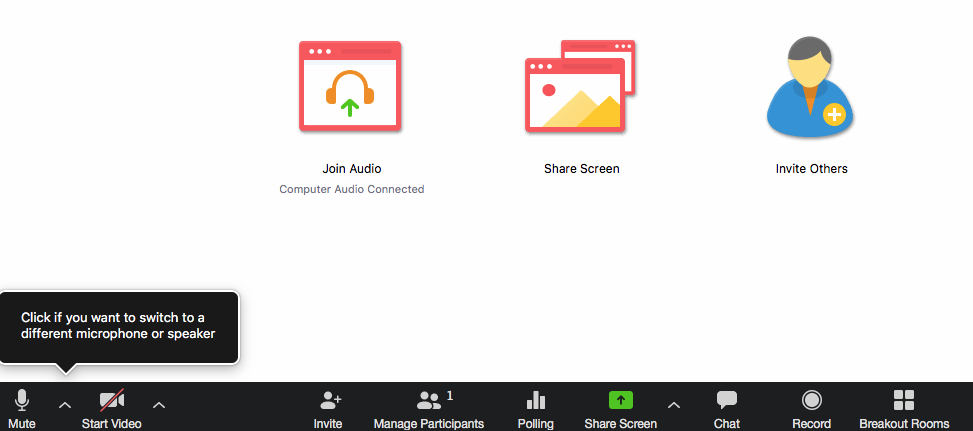 Image Removed
Image Removed Image Added
Image Added| Info | ||||||||
|---|---|---|---|---|---|---|---|---|
| ||||||||
|
Powered by Atlassian Confluence![]() 8.9.0, themed by Refined
8.9.0, themed by Refined![]() 7.5.5
7.5.5