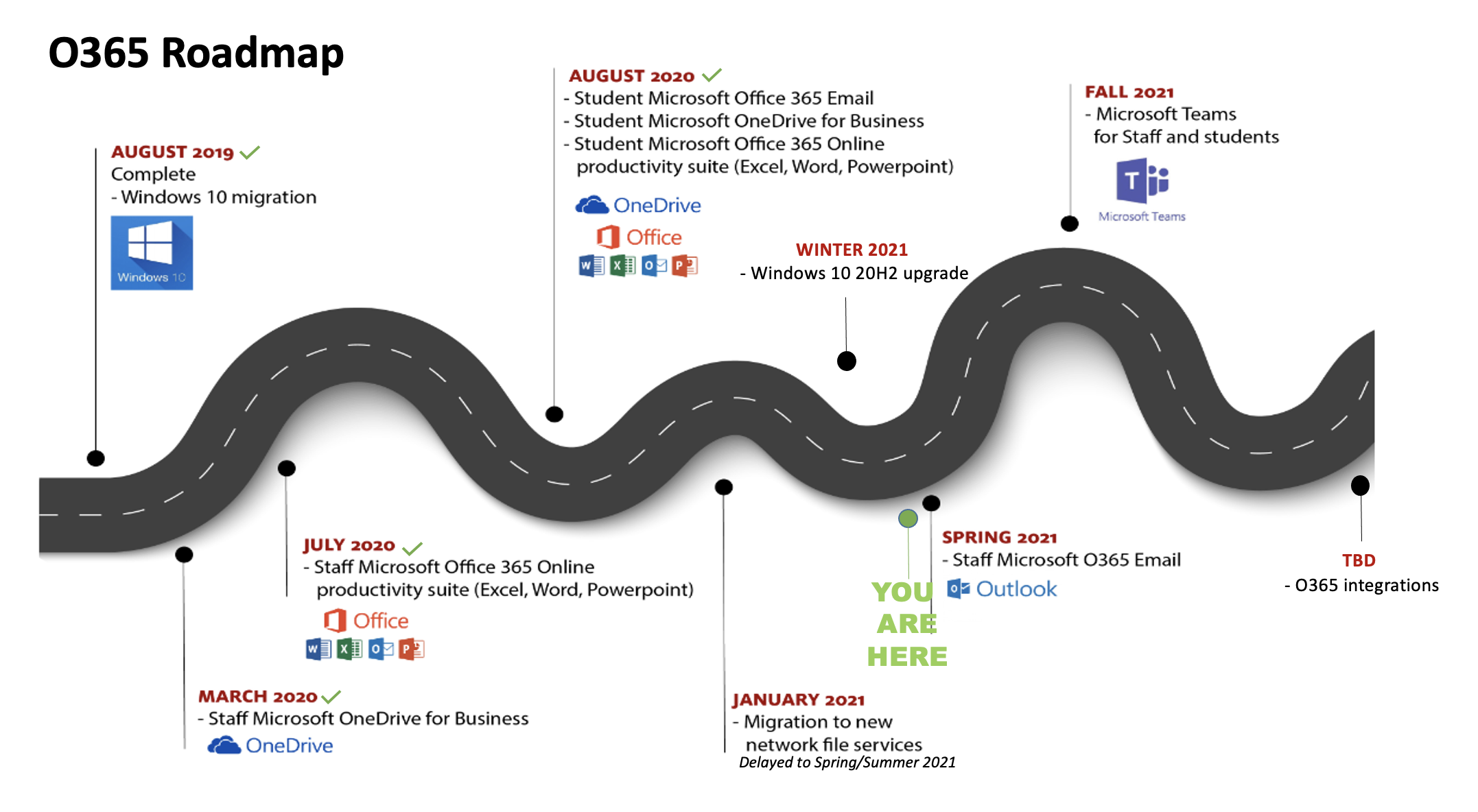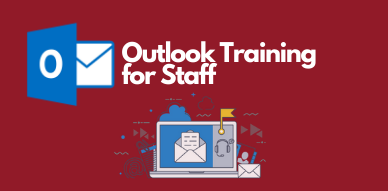Page History
What is Office 365 (O365) ?
Office 365 is comprised of a suite of cloud hosted tools including Microsoft Outlook for O365 email, Microsoft Office 365 Online productivity suite, Microsoft OneDrive for Business and Microsoft Teams.
Staff O365 Email Migration
Outlook on the Web will be available on Saturday, February 13th, 2021. During the week of February 22nd, IT Services will begin to deploy the Outlook Mail client to Selkirk College staff machines through scheduled deployments.
The Outlook Mail client will not be deployed to personal computers.
Here are some things you can do to prepare:
IT Services has teamed up with CEWT to offer Outlook Training Sessions in March. Register now to secure your seat.
To register, please go to https://selkirk.ca/ce/courses/selkirk-college-professional-development Pre-registration is required.
Session maximum is 25 seats per course.
Dates and Times
Outlook Fundamentals for Single User
- Thursday, March 18th - 3:00 – 4:30
- Thursday, March 25th – 8:30 – 10:00
Outlook Fundamentals for those with Multiple Emails
- Wednesday, March 17th - 11:30 – 1:00
- Wednesday, March 24th - 11:30 – 1:00
Visit the Staff Outlook FAQ page for more Outlook information
Visit the Staff Outlook FAQ page
Make note of your shared folders. You may not be the owner of the folder and may require the original owner to re-share.
Make note of your Proxy emails so you can cross reference once the migration is complete.
.
Save all your work and files to OneDrive and retrieve them from any device, anywhere. OneDrive offers 1TB of storage to store, sync and share your files. | |
Microsoft Office 365 | Office 365 is a software suite that can be downloaded and accessed online at portal.microsoft.com. Office 365 applications are available at no charge for students and employees, and includes your favorite desktop applications such as Word, Excel, PowerPoint, Outlook, and Teams. |
Microsoft Outlook | Increased storage; reliable integration with mobile devices; enhanced security; hosting in a Canadian data centre; enhanced collaborative tool functionality, and document sharing capabilities. |
Microsoft Teams | Microsoft Teams allows you to share files created in Office 365 among your fellow collaborators so everyone can stay up-to-date on the latest project status. Teams allows multiple people to edit documents simultaneously. |
| Panel | ||||||||
|---|---|---|---|---|---|---|---|---|
| ||||||||
What are the benefits of O365?Work Anywhere
Privacy and Security
|
...