| Table of Contents |
|---|
Download the most recent version here: https://www.citrix.com/downloads/workspace-app/mac/workspace-app-for-mac-latest.html

Click downloads and then double click CitrixWorkspaceapp.dmg to begin the install
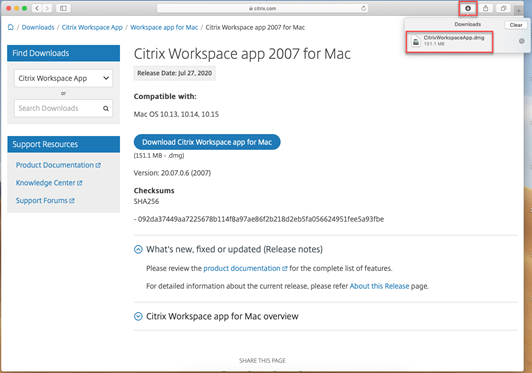
Double click Install Citrix Workspace
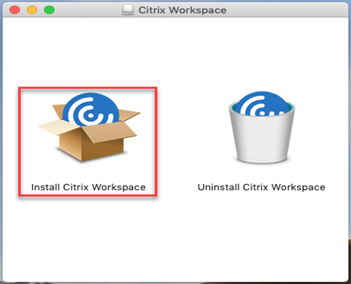
Click "Continue"
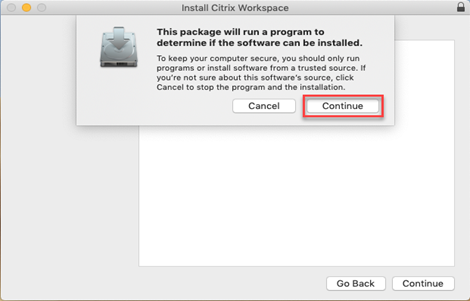
Click "Continue"

Click "Agree" to license agreement
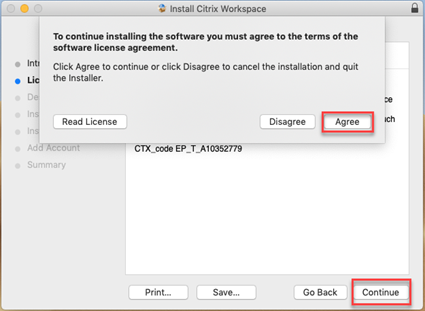
Click "Install"
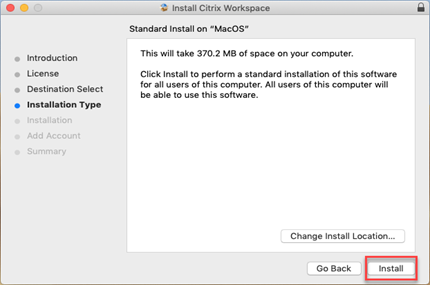
Click "Continue"

Click "Close"
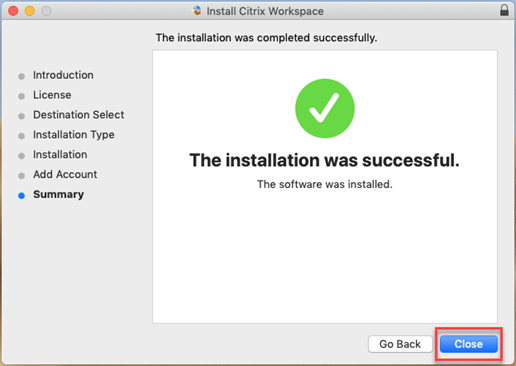
If you receive this message during the install, click Open Security Preferences
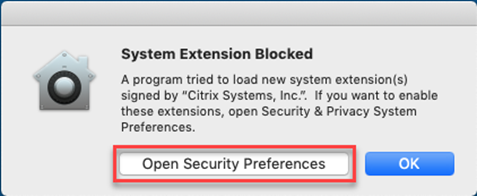
Click "Allow"
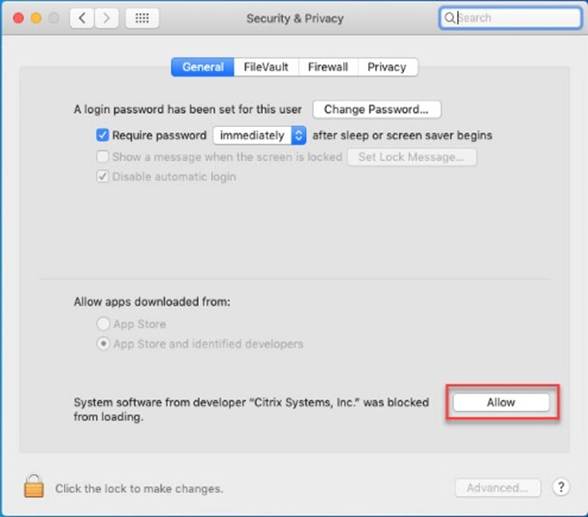
| Info | ||||||||
|---|---|---|---|---|---|---|---|---|
| ||||||||
|
Powered by Atlassian Confluence![]() 8.9.0, themed by Refined
8.9.0, themed by Refined![]() 7.5.5
7.5.5