NOTE:
IT Services has implemented an HTML warning for externally originating messages to help prevent phishing attacks. All messages received from external (i.e. non "@selkirk.ca" addresses) will display the following warning.
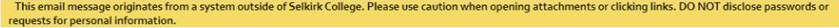
In This Article:
STUDENTS
When will my new Outlook email account be available?
- Students will have access to a new Outlook 365 email account as of August 17th, 2020
- Complete email migration may take up to 2 weeks
What do I need to do to be ready for O365?
Manage your Nmail mailbox size by deleting old messages and attachments (optional)
How do I access my O365 email?
- Open a web browser to the Outlook Sign in page (http://outlook.selkirk.ca).
- Use your Selkirk College user name (i.e. yourname@edu.selkirk.ca) and password.
- For detailed instructions on logging in and using O365 email, visit Using Outlook on the Web for O365.
What will happen to my old email?
Student O365 email access will go-live on August 17th, 2020. At this point you will no longer be able to access Netmail (https://nmail.selkirk.ca). At first, you may not see any messages in your mailbox but you will be able to send and receive new emails. As the migration of emails takes place in the background, your old email will eventually appear in your new O365 email account.
How long is my student data accessible in O365 and OneDrive?
Your data is accessible for 30 days after your program ends. Your data is then retained for 2 years before being permanently deleted.
Where can I use OneDrive sync?
OneDrive sync can only be used on Selkirk College computers. OneDrive sync cannot be used on personal computers and access to files should be done through OneDrive web access at http://portal.office.com.
Who can I contact if I have questions about Microsoft O365?
- Contact IT Service Centre
- Submit an IT Ticket
- Join our Virtual Service Centre through Zoom: https://selkirk.zoom.us/j/61287987713 (Monday-Friday 10AM-12PM & 1-3PM)
- Microsoft Support
STAFF
What do I need to do to be ready for O365?
- Start to delete old messages and attachments that you no longer need.
- Merge Groupwise archives to your Groupwise mailbox
- Managing Your Groupwise Mailbox Size
What will happen to my old email?
- IT Services staff will ensure that all data stored in Groupwise email for staff is migrated to Microsoft O365 email.
How long is my staff data accessible in O365 and OneDrive?
Your data is accessible for 30 days after your contract or employment date ends. Your data is then retained for 5 years before being permanently deleted.
How much email can I store in O365?
Staff have access to 50 GB of email storage in O365. Please note, the larger the mailboxes, the slower the performance. IT Services recommends to keep your email limited to 2 GB for best performance.
Can I add my Selkirk O365 email to my personal or company phone?
Yes, your O365 email can be added to your phone providing your email application supports ModernAuth/OAuth2 including the Outlook App on iOS and Android.
What do I do if I lose my phone with my Selkirk O365 email?
Contact IT Services and notify us of the loss / theft. Should the device connect to the internet again, IT Services can remotely wipe the entire phone including email on the device.
Where can I use OneDrive sync?
OneDrive sync can only be used on Selkirk College computers. OneDrive sync cannot be used on personal computers and access to files should be done through OneDrive web access at http://portal.office.com.
How do I get access to the O365 suite of products and services?
Access to O365 product suite is automatically provisioned by Selkirk College Identity Management system based on employment or program enrollment.
Will program distribution lists be migrated?
Yes, course distribution lists will still dynamically provision student accounts for course communication.
Who can I contact if I have questions about Microsoft O365?
- Contact IT Service Centre
- Submit an IT Ticket
- Join our Virtual Service Centre through Zoom: https://selkirk.zoom.us/j/61287987713 (Monday-Friday 10AM-12PM & 1-3PM)
- Microsoft Support
TRAINING RESOURCES FOR STAFF AND STUDENTS
Related Articles:
-
Page:
-
Page:
-
Page:
-
Page:
-
Page:
-
Page:
-
Page:
-
Page:
-
Page:
