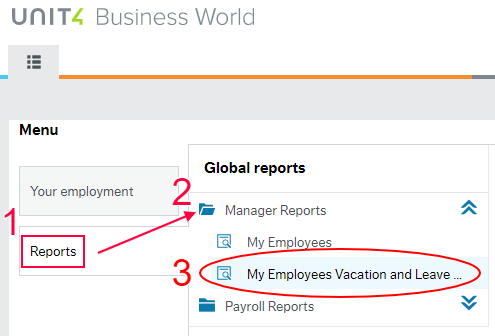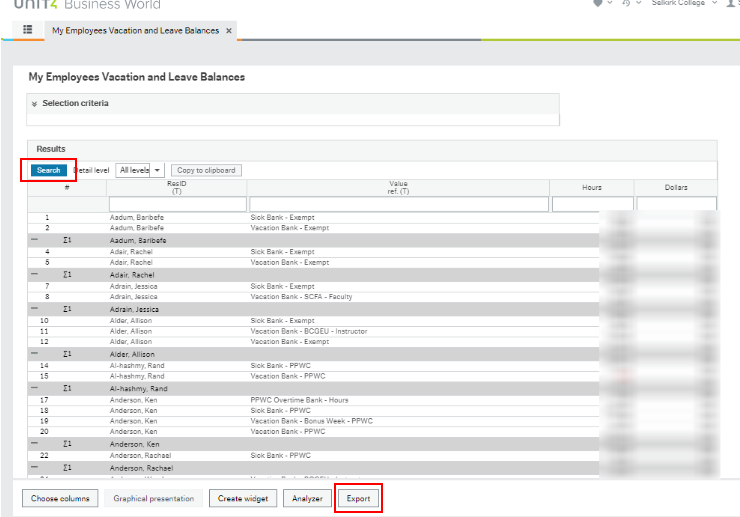Page History
| Report Title | Description | Intended Audience | Path |
|---|---|---|---|
My Employees | Displays employees reporting to the user running the report. Contains some employment details, like start/end date, pay step, FTE% and status. | Managers | Reports/Global Reports/Manager Reports/ |
My Employees Vacation and Leave Balances | Displays current balances for employees reporting to the user running the report. Contains Vacation, Sick and Overtime banks as well as the PPWC 2% Vacation in lieu bank. | Managers | Reports/Global reports/Manager Reports/ |