Install the Citrix Workspace Application
Download the most recent version here: https://www.citrix.com/downloads/workspace-app/windows/workspace-app-for-windows-latest.html
Click "Download Citrix Workspace app for Window"
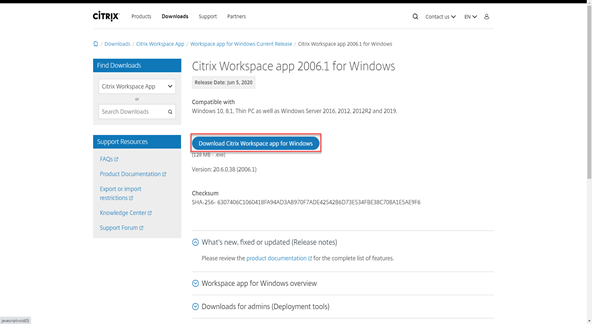
Click "Save"
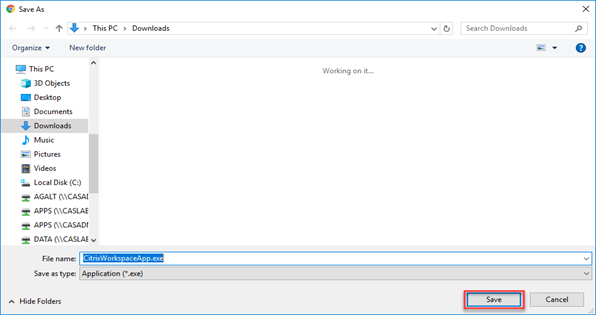
Click "Download Citrix Workplace app for Windows"
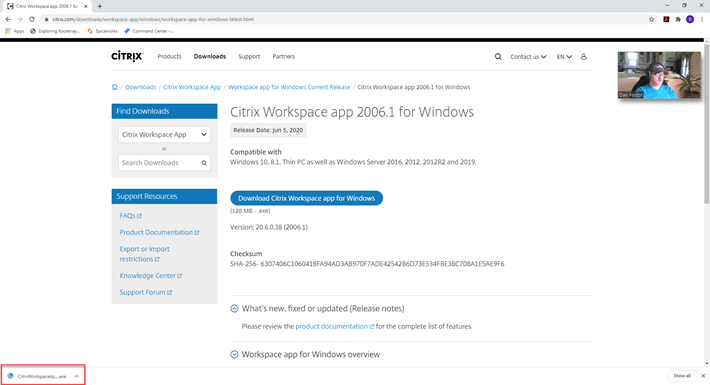
Click "Run"

Click "Start"

Check the "I accept the license agreement" check box, then click "Next"

Click "Next"
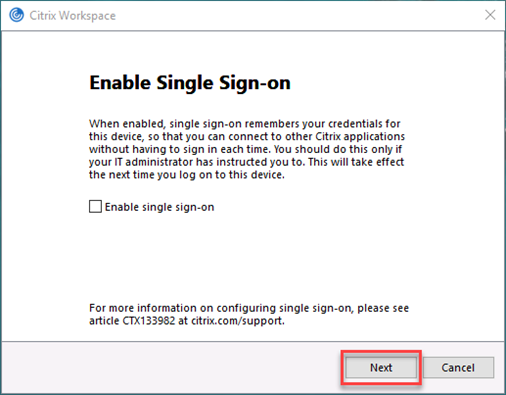
Click "Install"

Click "Finish"

Related Articles:
