1. Login to Unit4. Instructions can be found here: Logging-on to Unit4 (Finance/HR/Payroll). If you are having difficult logging in, please submit a ticket to the IT Service Centre.
2. Navigate to the "My Employment" tab. Select Personnel information.
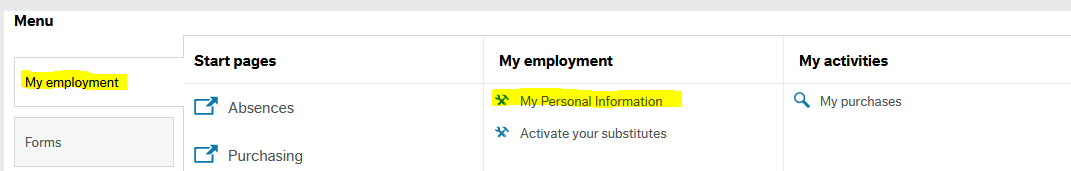
3. Once the Personnel Tab opens, click on the blue paperclip icon to the far right of your screen.

4. The following screen will open. Click on the “T4” folder to display your T4s that are available.

5. Double-click on the PDF of your T4 to open.

Related Articles:
-
Page:
-
Page:
-
Page:
-
Page:
-
Page:
-
Page:
-
Page:
-
Page:
-
Page:
-
Page:
-
Page:
-
Page:
-
Page:
-
Page:
-
Page:
Need Help?
Review the Payroll FAQs page for answers to most common questions.
Submit a ticket to the IT Service Centre if…
- Your user name and/or password aren't working on the login page
- You require password reset assistance
